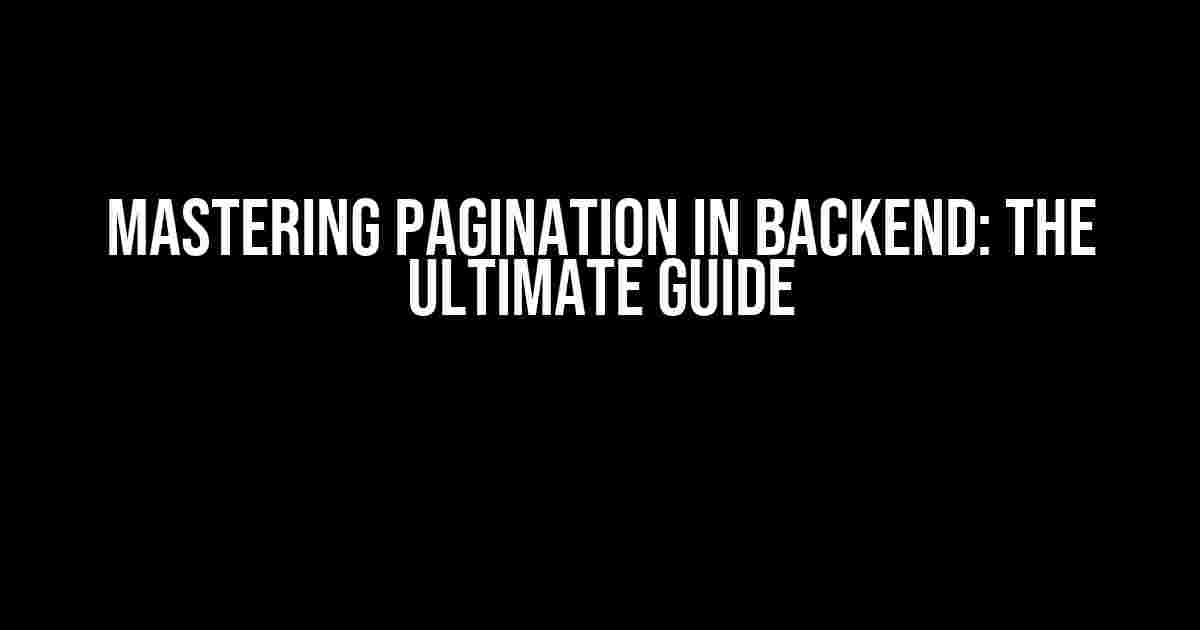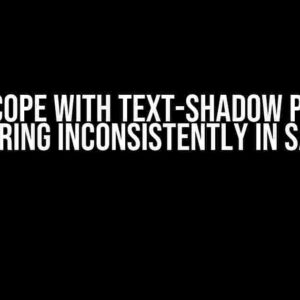Are you tired of dealing with slow-loading pages and overwhelmed databases? Do you want to know the secret to efficient data retrieval and display? Look no further! In this comprehensive guide, we’ll dive into the world of pagination in backend development and uncover the best ways to implement this crucial feature.
What is Pagination, Anyway?
Pagination is a technique used to break down large datasets into smaller, manageable chunks, making it easier for users to navigate and interact with the data. It’s a common feature in web applications, allowing users to browse through lists of items, one page at a time.
Why Do We Need Pagination?
There are several reasons why pagination is essential in backend development:
- Improved Performance**: By limiting the amount of data retrieved from the database, pagination reduces the load on the server, resulting in faster page loads and improved overall performance.
- Enhanced User Experience**: Pagination allows users to focus on a specific set of data, making it easier to find what they’re looking for and reducing information overload.
- Data Management**: Pagination helps to organize and structure large datasets, making it easier to manage and maintain.
Choosing the Right Pagination Strategy
There are several approaches to implementing pagination in backend development. The choice of strategy depends on the specific requirements of your project and the type of data you’re working with. Here are some popular options:
Offset-Based Pagination
This approach involves using an offset value to determine the starting point of each page. The offset is usually calculated based on the page number and the number of items per page.
SELECT * FROM users OFFSET (page_num - 1) * items_per_page LIMIT items_per_page;Pros:
- Simple to implement
- Works well for small to medium-sized datasets
Cons:
- Inefficient for large datasets
- Can lead to slower performance as the offset value increases
Keyset-Based Pagination
This strategy uses a keyset, usually a unique identifier, to determine the starting point of each page. The keyset is used to retrieve the next set of items.
SELECT * FROM users WHERE id > last_id ORDER BY id LIMIT items_per_page;Pros:
- Faster and more efficient than offset-based pagination
- Works well for large datasets
Cons:
- More complex to implement
- Requires a unique identifier for each item
Cursor-Based Pagination
This approach uses a cursor, a pointer to the current position in the dataset, to retrieve the next set of items.
DECLARE cursor CURSOR FOR SELECT * FROM users; FETCH NEXT items_per_page FROM cursor;Pros:
- Faster and more efficient than offset-based pagination
- Works well for very large datasets
Cons:
- Requires database support for cursors
- Can be complex to implement and manage
Implementing Pagination in Popular Backend Frameworks
Let’s take a look at how to implement pagination in some popular backend frameworks:
Node.js with Express and MongoDB
const express = require('express');
const mongoose = require('mongoose');
const app = express();
// Assume we have a User model defined
const User = mongoose.model('User');
app.get('/users', async (req, res) => {
const page = req.query.page || 1;
const itemsPerPage = 10;
const users = await User.find()
.skip((page - 1) * itemsPerPage)
.limit(itemsPerPage);
res.json(users);
});Django with Python
from django.shortcuts import render
from .models import User
def user_list(request):
page = request.GET.get('page', 1)
items_per_page = 10
users = User.objects.all()[(page - 1) * items_per_page:page * items_per_page]
return render(request, 'user_list.html', {'users': users})Best Practices for Pagination
To get the most out of pagination, here are some best practices to keep in mind:
- Use a consistent page size**: Stick to a consistent number of items per page to ensure a smooth user experience.
- Implement caching**: Cache frequently accessed pages to reduce the load on the database and improve performance.
- Use efficient database queries**: Optimize your database queries to reduce the amount of data retrieved and improve performance.
- Provide clear navigation**: Make it easy for users to navigate between pages by providing clear and concise navigation links.
- Handle edge cases**: Be prepared to handle edge cases, such as empty pages or invalid page numbers, to ensure a seamless user experience.
Conclusion
Pagination is a crucial feature in backend development, allowing users to efficiently browse and interact with large datasets. By choosing the right pagination strategy and following best practices, you can create fast, scalable, and user-friendly applications. Remember to consider the specific requirements of your project and the type of data you’re working with when implementing pagination. Happy coding!
| Strategy | Pros | Cons |
|---|---|---|
| Offset-Based | Simple to implement, works well for small to medium-sized datasets | Inefficient for large datasets, can lead to slower performance |
| Keyset-Based | Faster and more efficient than offset-based pagination, works well for large datasets | More complex to implement, requires a unique identifier for each item |
| Cursor-Based | Faster and more efficient than offset-based pagination, works well for very large datasets | Requires database support for cursors, can be complex to implement and manage |
This comprehensive guide has provided you with a solid understanding of pagination in backend development. You now know the importance of pagination, the different strategies available, and how to implement pagination in popular backend frameworks. Go ahead and put your newfound knowledge into practice to create fast, scalable, and user-friendly applications!
Frequently Asked Question
Get ready to optimize your backend with the best pagination strategies!
What is the most efficient way to implement pagination in a backend API?
One of the most efficient ways to implement pagination in a backend API is by using the Offset-Based Pagination method. This involves returning a fixed number of items (e.g., 20) and providing a parameter (e.g., `offset`) to specify the starting point for the next set of items. This approach reduces the load on the database and improves performance.
How can I handle large datasets with pagination?
When dealing with large datasets, it’s essential to implement pagination with a combination of techniques. Firstly, use indexing on the columns used for filtering and sorting. Secondly, use query optimization techniques like LIMIT and OFFSET. Finally, consider using caching mechanisms to store frequently accessed data. This approach will significantly improve performance and reduce the load on your backend.
What is the difference between Offset-Based and Cursor-Based pagination?
Offset-Based pagination uses a fixed offset (e.g., `offset=20`) to retrieve the next set of items, whereas Cursor-Based pagination uses a unique identifier (e.g., a timestamp or ID) to fetch the next set of items. Cursor-Based pagination is more efficient for large datasets and handles inserts/deletes more elegantly, but requires more complex implementation.
How do I handle pagination in a backend API with multiple filtering and sorting options?
To handle pagination with multiple filtering and sorting options, use a combination of query parameters (e.g., `filter_by`, `sort_by`) and implement a robust filtering and sorting mechanism on your backend. Use caching to store filtered and sorted data, and consider using GraphQL or other query languages to simplify complex queries.
What are some best practices for implementing pagination in a backend API?
Some best practices for implementing pagination in a backend API include: using a consistent pagination schema, providing clear documentation, handling errors and edge cases, implementing caching and query optimization, and testing thoroughly for performance and correctness.