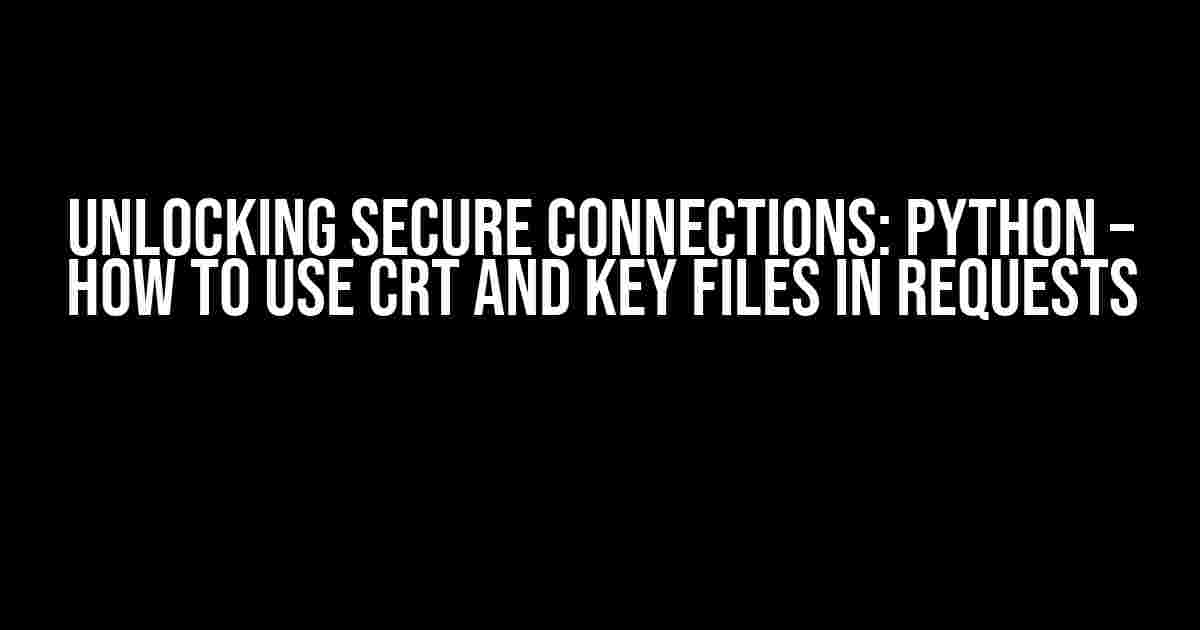Are you tired of dealing with pesky certificate verification errors in your Python requests? Do you want to ensure secure connections to your web servers? Look no further! In this article, we’ll dive into the world of certificates, keys, and requests, and show you how to use CRT and key files in Python to make secure connections a breeze.
What are CRT and Key Files?
Before we dive into the nitty-gritty, let’s take a step back and understand what these mysterious files are.
CRT Files (Certificate Files)
A CRT file, short for Certificate File, contains a digital certificate that verifies the identity of a website or server. It’s usually obtained from a trusted Certificate Authority (CA) and contains information such as the domain name, organizational details, and public key. CRT files are typically in PEM (Privacy Enhanced Mail) format and have a `.crt` or `.cert` extension.
Key Files (Private Key Files)
A Key File, also known as a Private Key File, contains the private key associated with the digital certificate. This file is used to decrypt data encrypted with the corresponding public key. Key files are usually in PEM format and have a `.key` or `.pem` extension.
Why Do I Need CRT and Key Files in Requests?
When making requests to a server, you need to verify the server’s identity to ensure you’re communicating with the intended party. This is where CRT and key files come into play. By using these files, you can:
- Verify the server’s identity and ensure you’re not communicating with an imposter.
- Establish a secure connection using SSL/TLS encryption.
- Avoid certificate verification errors and warnings.
Using CRT and Key Files in Python Requests
Now that we’ve covered the basics, let’s get our hands dirty and see how to use CRT and key files in Python requests.
Installing Required Libraries
Before we start, make sure you have the `requests` library installed. You can install it using pip:
pip install requestsLoading CRT and Key Files
To use CRT and key files, you need to load them into your Python script. You can do this using the following code:
import os
crt_file = 'path/to/your/certificate.crt'
key_file = 'path/to/your/private/key.key'
with open(crt_file, 'r') as f:
crt_data = f.read()
with open(key_file, 'r') as f:
key_data = f.read()Creating a SSLContext Object
Next, you need to create an SSLContext object using the loaded CRT and key files:
import ssl
context = ssl.SSLContext(ssl.PROTOCOL_TLSv1_2)
context.load_cert_chain(crt_file, key_file)Making a Request with CRT and Key Files
Now that you have the SSLContext object, you can use it to make a request to your server:
import requests
url = 'https://example.com'
response = requests.get(url, ssl=context)
print(response.text)Troubleshooting Common Issues
While using CRT and key files in Python requests is relatively straightforward, you may encounter some issues. Here are some common problems and their solutions:
Certificate Verification Errors
If you encounter certificate verification errors, ensure that:
- The CRT file is in PEM format and contains the correct certificate information.
- The key file is in PEM format and contains the correct private key.
- The CRT and key files are correctly loaded and used in the SSLContext object.
Key File Passwords
If your key file is encrypted with a password, you’ll need to provide the password when loading the key file:
with open(key_file, 'r') as f:
key_data = f.read().decode('utf-8')
key_password = 'your_key_file_password'
context.load_cert_chain(crt_file, key_file, key_password)Best Practices for CRT and Key File Management
To ensure the security and integrity of your CRT and key files, follow these best practices:
- Store CRT and key files securely: Keep your CRT and key files in a secure location, such as an encrypted file system or a secure key management system.
- Use strong passwords for key files: If you need to encrypt your key file, use a strong and unique password.
- Regularly update and renew certificates: Ensure your certificates are up-to-date and renewed regularly to maintain secure connections.
- Use trusted Certificate Authorities: Only obtain certificates from trusted Certificate Authorities to ensure the authenticity of your certificates.
Conclusion
In this article, we’ve covered the basics of CRT and key files, and how to use them in Python requests to establish secure connections. By following the instructions and best practices outlined above, you’ll be well on your way to ensuring the security and integrity of your web requests.
Remember, security is an ongoing process, and staying up-to-date with the latest best practices is crucial. Stay secure, and happy coding!
| Keyword | Description |
|---|---|
| Python | A high-level programming language |
| CRT File | Certificate File, contains a digital certificate |
| Key File | Private Key File, contains the private key associated with the digital certificate |
| SSL/TLS | Secure Sockets Layer/Transport Layer Security, a cryptographic protocol for secure communication |
| PEM | Privacy Enhanced Mail, a format for encoding cryptographic keys and certificates |
Here are 5 Questions and Answers about “Python – how to use CRT and key file in requests”:
Frequently Asked Question
Get the most out of Python’s requests library by understanding how to use CRT and key files. Check out our FAQs below!
What is a CRT file and how is it used in Python requests?
A CRT file, or Certificate file, is used to establish a secure connection between your Python script and a server. To use a CRT file in Python requests, you need to specify the path to the file using the ‘cert’ parameter. For example: `requests.get(‘https://example.com’, cert=(‘path/to/cert.crt’, ‘path/to/key.key’))`. This tells requests to use the CRT file for authentication.
What is a key file and how does it differ from a CRT file?
A key file, also known as a Private Key file, is used in conjunction with a CRT file to establish a secure connection. While a CRT file contains the public certificate, the key file contains the private key. The key file is used to decrypt the data sent by the server. In Python requests, you need to specify the path to the key file along with the CRT file, as shown in the previous example.
How do I generate a CRT and key file for use with Python requests?
You can generate a CRT and key file using tools like OpenSSL. For example, you can use the command `openssl req -x509 -newkey rsa:2048 -nodes -keyout example.com.key -out example.com.crt -days 365` to generate a CRT and key file for a domain. This command generates a self-signed certificate, which is suitable for testing purposes. For production use, you should obtain a certificate from a trusted Certificate Authority.
Do I need to specify the password for my key file when using Python requests?
If your key file is encrypted with a password, you need to specify the password when using Python requests. You can do this by passing the password as an argument to the `requests` function, like this: `requests.get(‘https://example.com’, cert=(‘path/to/cert.crt’, ‘path/to/key.key’), verify=False, auth=HTTPBasicAuth(‘username’, ‘password’))`. However, if your key file is not encrypted, you don’t need to specify a password.
What are some common errors I might encounter when using CRT and key files with Python requests?
Some common errors you might encounter include `SSLError: [Errno 1] _ssl.c:510: error:14094410:SSL routines:SSL3_READ_BYTES:sslv3 alert handshake failure`, which indicates a problem with the CRT or key file. Another error is `requests.exceptions.SSLError: [Errno 185090056] _ssl.c:343: error:141640B6:SSL routines:ssl3_get_server_cert:certificate verify failed`, which suggests that the CRT file is not trusted. Make sure to check the format and contents of your CRT and key files, as well as the server configuration, to resolve these errors.