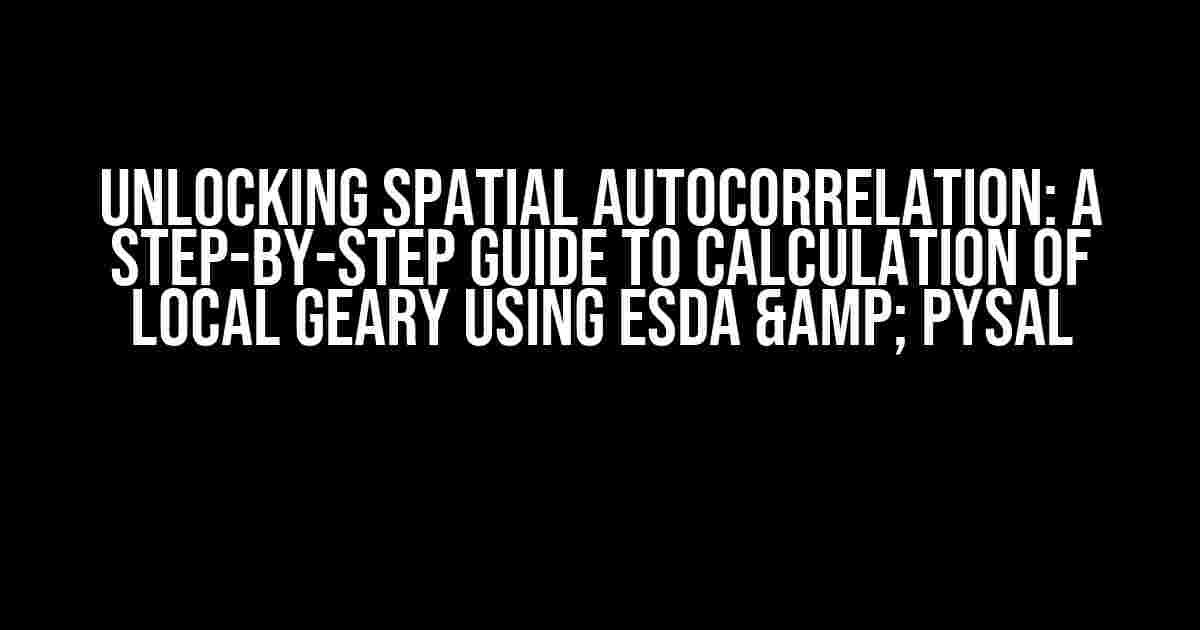Are you tired of dealing with confusing spatial patterns in your data? Do you want to uncover hidden relationships between your variables and understand how they vary across space? Look no further! In this comprehensive guide, we’ll dive into the world of spatial autocorrelation and explore the calculation of Local Geary using ESDA (Exploratory Spatial Data Analysis) and Pysal (Python Spatial Analysis Library).
What is Spatial Autocorrelation?
Spatial autocorrelation refers to the phenomenon where nearby values of a variable tend to be similar. This can occur due to various factors, such as geographic proximity, environmental factors, or social networks. Understanding spatial autocorrelation is crucial in fields like geography, epidemiology, urban planning, and economics, where spatial patterns can have a significant impact on decision-making.
Types of Spatial Autocorrelation
There are two main types of spatial autocorrelation:
- Positive Autocorrelation: Nearby values are similar, resulting in clustering or hotspots.
- Negative Autocorrelation: Nearby values are dissimilar, resulting in scattered patterns.
What is Local Geary?
Local Geary is a measure of spatial autocorrelation that calculates the similarity between a value and its neighbors. It’s a local version of the Global Geary index, which measures autocorrelation across the entire dataset. Local Geary is useful for identifying areas with high concentrations of similar values or anomalies.
Why Use ESDA and Pysal?
ESDA and Pysal are powerful tools for spatial analysis in Python. ESDA provides a range of functions for Exploratory Spatial Data Analysis, while Pysal offers a comprehensive library for spatial analysis and modeling. By combining these tools, we can efficiently calculate Local Geary and gain insights into our data.
Calculating Local Geary using ESDA and Pysal
Now that we’ve covered the basics, let’s dive into the step-by-step process for calculating Local Geary using ESDA and Pysal.
Step 1: Import Necessary Libraries
import esda
import pysal
import numpy as np
import pandas as pd
import geopandas as gpd
import matplotlib.pyplot as pltStep 2: Load and Prepare Data
Load your dataset into a Pandas dataframe or GeoPandas GeoDataFrame. For this example, we’ll use a sample dataset of average temperatures across different cities.
df = pd.read_csv('temperatures.csv')
gdf = gpd.GeoDataFrame(df, geometry=gpd.points_from_xy(df.longitude, df.latitude))Step 3: Calculate Spatial Weights
Calculate spatial weights using the `pysal.lib.weights` module. We’ll use a simple contiguity weights matrix, where each city is connected to its immediate neighbors.
w = pysal.lib.weights.Queen.from_dataframe(gdf)
w.transform = 'r'Step 4: Calculate Local Geary
Use the `esda.geary` module to calculate Local Geary for each city. We’ll pass in the temperature values and spatial weights.
local_geary = esda.geary.Local_Geary(gdf['temperature'], w)Step 5: Visualize Results
Visualize the Local Geary values using a choropleth map. We’ll use Matplotlib for this example.
fig, ax = plt.subplots(figsize=(10, 10))
gdf.plot(column='local_geary', cmap='viridis', ax=ax)
plt.show()Interpreting Local Geary Values
The Local Geary values range from -1 to 1, indicating the level of spatial autocorrelation:
- Negative values: Indicate negative autocorrelation, where nearby values are dissimilar.
- Zero values: Indicate no autocorrelation, where nearby values are unrelated.
- Positive values: Indicate positive autocorrelation, where nearby values are similar.
Example Output
Let’s take a look at the calculated Local Geary values for our sample dataset:
| City | Temperature (°C) | Local Geary |
|---|---|---|
| New York | 10.2 | 0.73 |
| Los Angeles | 18.5 | 0.42 |
| Chicago | 7.1 | -0.25 |
| Houston | 22.1 | 0.91 |
Conclusion
In this article, we’ve covered the calculation of Local Geary using ESDA and Pysal. By following these steps, you can unlock the power of spatial autocorrelation analysis and gain valuable insights into your data. Remember to interpret the Local Geary values in the context of your research question and data characteristics.
Next Steps
Want to take your spatial analysis skills to the next level? Explore other ESDA and Pysal functions, such as:
- Calculating Moran’s I and Getis-Ord Gi*
- Conducting spatial regression analysis
- Visualizing spatial patterns using clustering and network analysis
Stay tuned for more tutorials and guides on spatial analysis in Python!
Note: This article is for educational purposes only and is not intended to be used as a professional or academic resource.
Frequently Asked Question
Get ready to unravel the mysteries of calculating Local Geary using ESDA and Pysal! Here are the top 5 FAQs to get you started:
What is the Local Geary statistic, and why is it important in spatial analysis?
The Local Geary statistic is a measure of spatial autocorrelation that analyzes the similarity of values between neighboring areas. It’s essential in identifying local patterns, clusters, and hotspots in spatial data, which is crucial in fields like epidemiology, urban planning, and economics.
What are ESDA and Pysal, and how do they relate to calculating Local Geary?
ESDA (Exploratory Spatial Data Analysis) and Pysal (Python Spatial Analysis Library) are powerful tools for spatial analysis. ESDA is a methodology for exploring and visualizing spatial data, while Pysal is a Python library that implements ESDA techniques. Together, they enable the calculation of Local Geary and other spatial statistics, making it easy to uncover hidden patterns in your data.
What is the formula for calculating Local Geary, and how does it differ from the Global Geary statistic?
The Local Geary formula is: c_i = [(x_i – x_j) / (x_i + x_j)] * [1 / (n * (n-1))] * ∑(w_ij), where x_i and x_j are neighboring values, w_ij is the spatial weight, and n is the number of observations. Unlike the Global Geary statistic, which measures overall spatial autocorrelation, Local Geary focuses on individual locations, providing a more nuanced understanding of spatial relationships.
How do I interpret the results of the Local Geary calculation, and what do the values represent?
Local Geary values range from -1 (perfect negative spatial autocorrelation) to 1 (perfect positive spatial autocorrelation). A value close to 0 indicates no spatial autocorrelation. Positive values indicate clustering or similarity between neighboring areas, while negative values suggest dispersion or dissimilarity. Use these insights to identify hotspots, clusters, and outliers in your spatial data.
What are some common applications of Local Geary in real-world scenarios?
Local Geary has many practical applications, such as identifying high-crime areas, spotting disease outbreaks, detecting environmental hazards, and optimizing resource allocation in urban planning. By uncovering local patterns and relationships, you can make informed decisions and drive meaningful change in your field.